Why are programs missing from my calendar?
Calendar Filters add and remove programs from your Planning Calendar. If you're missing programs, it's often because of a filter setting.
If there ever appear to be programs missing from your Planning Calendar, it may be that you have some filters applied that are hiding programs from your view.
Try clicking the "Reset Filters" button at the top of the filter sidebar — this will undo any filters that were applied to your calendar, and you should once again see all of your programs.
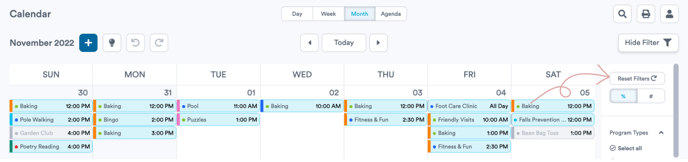
Welbi 'remembers' or saves your filter selections even after you leave the Calendar page (e.g., if you select a "Memory Care" filter to see only programs for this Level of Care, leave the Calendar page, and then return to it the next day, the "Memory Care" filter will still be applied). This is handy for team members who work with a specific Level of Care or Home Area, for example, and only ever want to see that specific set of programs when viewing the calendar. If this doesn't apply to you, it's a good idea to always click the "Reset Filters" button when you're done playing around with any calendars.
If you click the "Reset Filters" button and it appears that you are still missing some programs, give us a call at (613) 701-9595 or email us at support@welbi.co and we will help you out!
.png?width=180&height=55&name=welbi_logo_colour%20(6).png)