Accessing or Updating a Resident's Care Circle
Use the Care Circle tab to store contact information for loved ones, caregivers, and other individuals in the resident's care circle.
Every resident in Welbi has a Care Circle tab where you can store loved ones' and caregivers' contact information for future reference or in case of emergency.
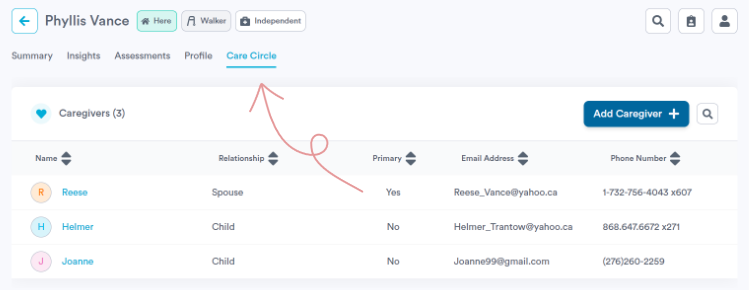
You can sort the Care Circle list by column by clicking on the double arrows beside the column header. Search the list by clicking on the magnifying glass button in the top right corner of the list.
To add someone to a resident's Care Circle:
- Click on the “Add Caregiver” button in the top right of the list.
- In the form that appears, fill out the caregiver's details as prompted and click the "Create" button in the bottom right corner of the screen.
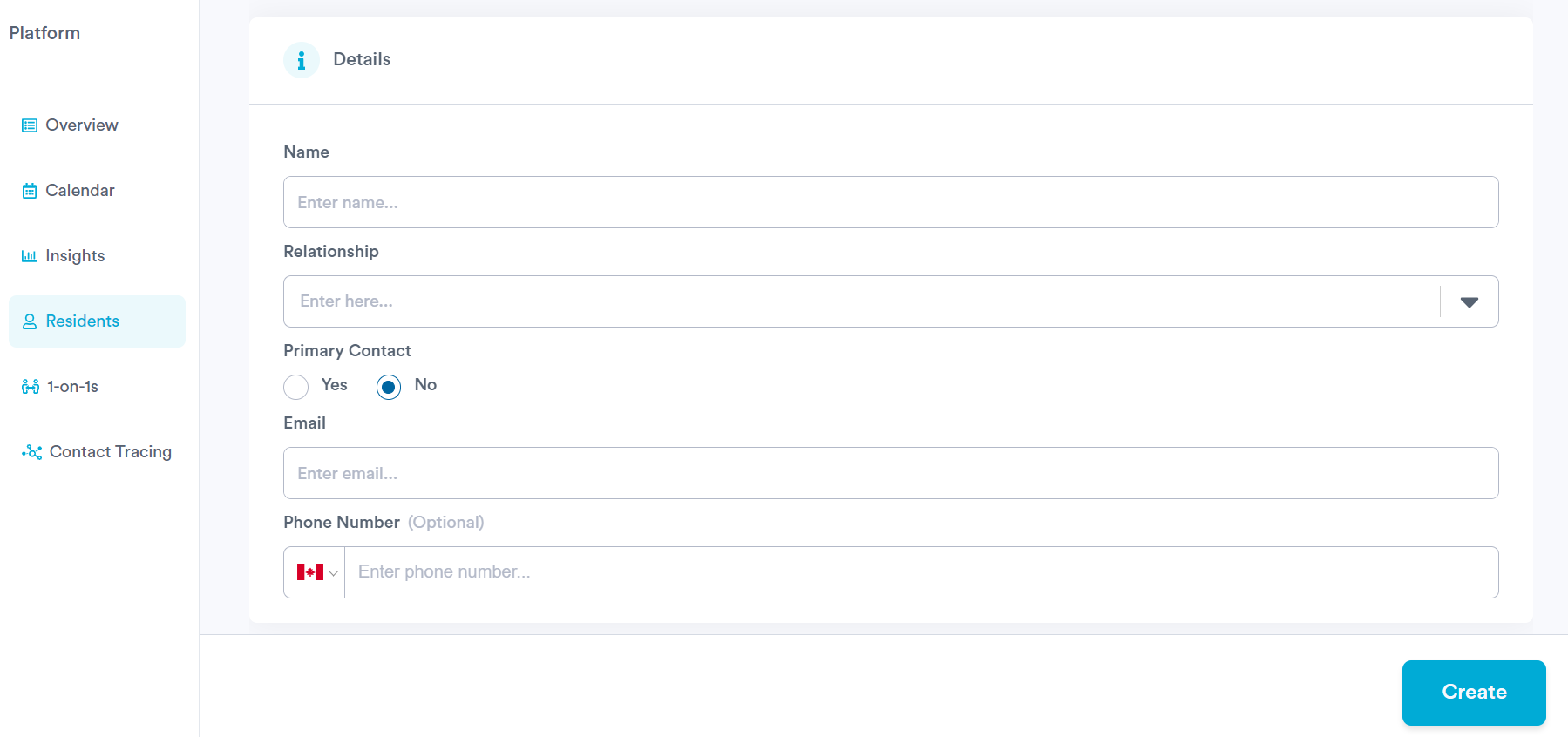
Note: The definition of "Primary Contact" is up to the discretion of your community or organization. Some organizations use this to specify individuals who have Power of Attorney or other special permissions/designations.
.png?width=180&height=55&name=welbi_logo_colour%20(6).png)