Searching, Filtering, and Sorting through your Program Library
Search, filter, and sorting options in the Library section make it easy to find and update your Program Templates.
Your Program Library is where all of your Program Templates in Welbi live. To access the Library, click Library in the navigation bar on the left-hand side of your screen
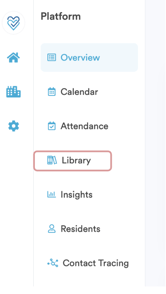
To search through your Program Templates, click on the magnifying glass and enter the title of the Program Template you're looking for.
You can filter your list of Program Templates based on their program type or dimension of wellness. You can have multiple filters set at one time (for example: Group programs + Social dimension).

Finally, you can sort your list of Program Templates based on the different columns you see in your Library.

If you'd like to add/remove columns, just click on the square button with the three dots and select/unselect the appropriate columns.

.png?width=180&height=55&name=welbi_logo_colour%20(6).png)