- Welbi Knowledge Base
- Attendance How-tos
- Taking Resident Attendance
-
Training Videos
- Self-Guided Training - Start Here!
- Welbi Introduction
- Training Module 1: Program Planning
- Training Module 2: Program Attendance
- Training Module 3: Leveraging Program & Attendance Insights
- Training Module 4: Print Calendars & Posters
- Training Module 5: Residents
- Training Module 6: Personalizing your Resident's Experience
- Welbi Training Conclusion
-
What's New in Welbi?
-
Welbi Masterclass
-
Overview How-tos
-
Resident How-tos
-
Program Library How-tos
-
Planning Calendar How-tos
-
Printing Calendar How-tos
-
Attendance How-tos
-
Insight How-tos
-
Contact Tracing How-tos
-
Family Portal
-
Settings How-tos
-
Integrations
Adjusting Start Times and Durations for 1-on-1s and Self-Directed Programs
When logging attendance for 1-on-1 and self-directed programs, you can easily adjust each resident's start time.
As you select engagement levels for residents while logging attendance for 1-on-1 and self-directed programs, you'll notice you have the ability to specify a start time and a duration (in minutes) for each resident. This allows you to quickly and easily log attendance for multiple 1-on-1 and self-directed programs at once, while accurately capturing participation data for each individual resident.
If you scheduled the program on your planning calendar, you'll notice that the start time and duration for each resident will default to match the start time and duration of your calendar event.
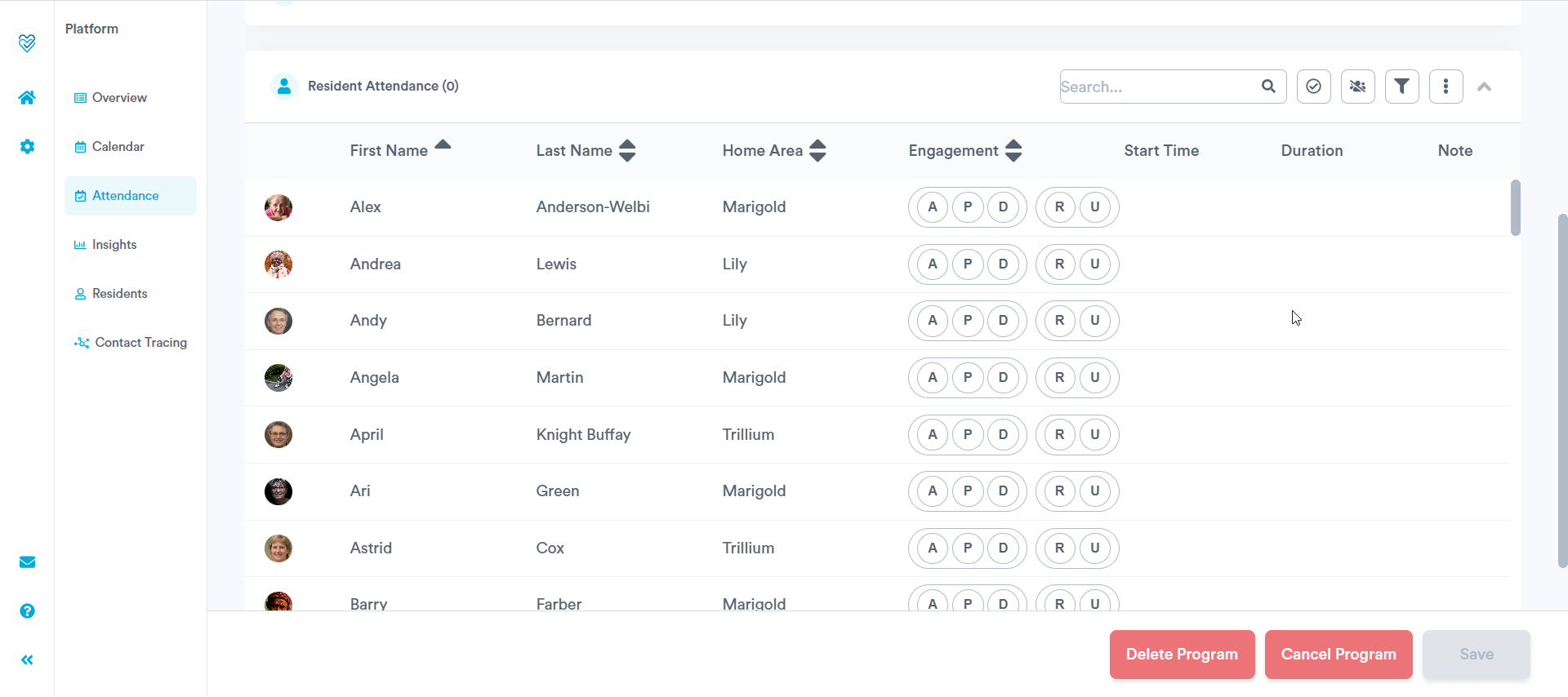
If you created the program from the Attendance section, the start time and duration for each resident will match the selections you made while entering the program details at the top of the page.
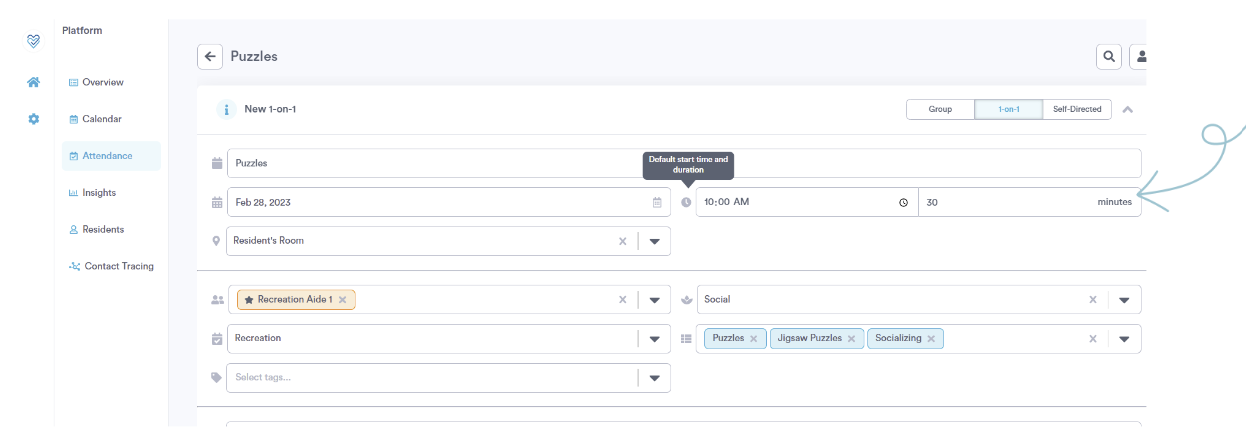
To adjust the start time or duration for a particular resident, simply click into the field you wish to adjust and use your keyboard to enter their start time and duration details.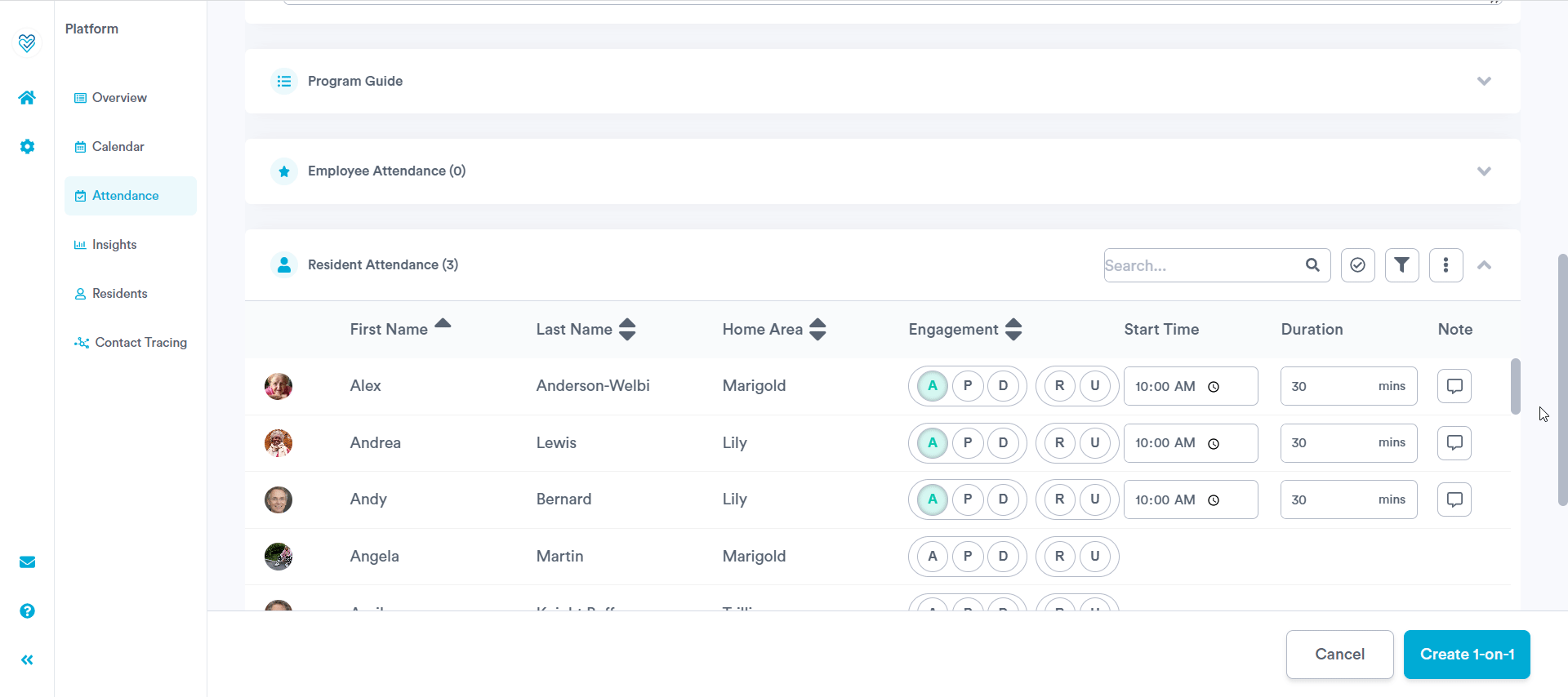
.png?height=120&name=welbi_logo_white%20(1).png)