Deleting a Program or Announcement
Deleting a program completely removes all evidence of it from Welbi. This is in contrast to canceling a program, which leaves a record of the cancelation for reporting purposes.
If you've added a program or announcement by mistake, you can delete it. Deleting a program will remove all traces of the program from Welbi. In other words, there will be no record of the deletion. This is in contrast to canceling a program, which leaves a record of the cancelation along with the reason for cancelation and any notes entered by the individual who canceled the program.
To delete a program or announcement from your Planning Calendar:
- Click on the program you wish to delete
- In the pop-up window that appears, click the "Delete Program" button
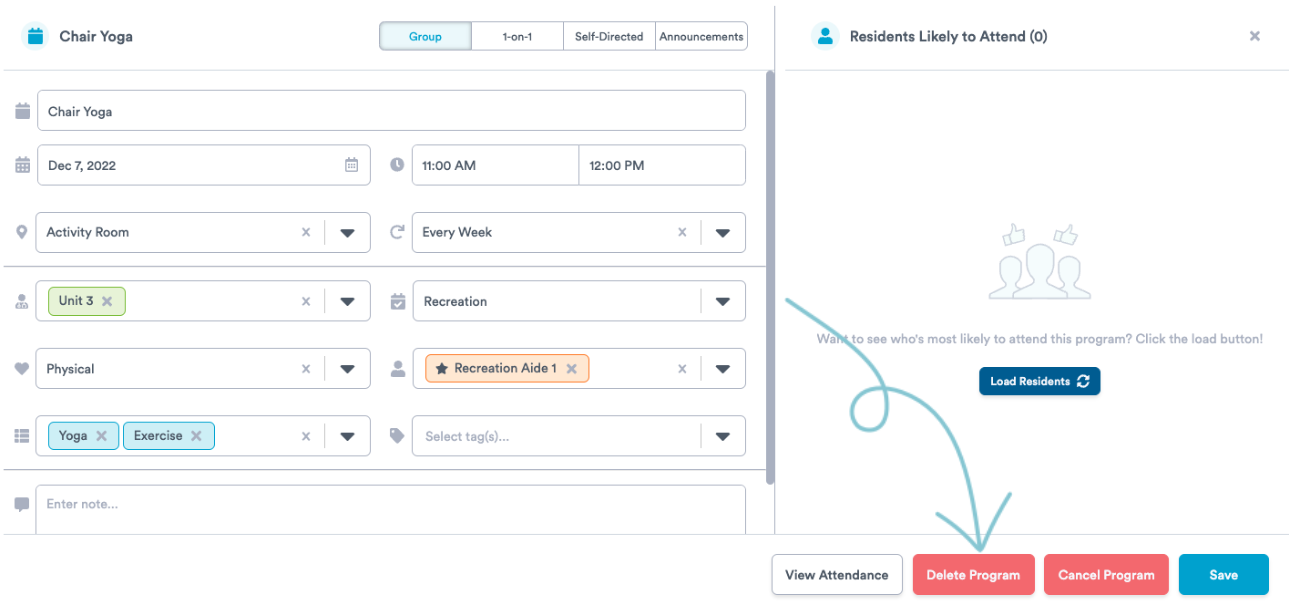
You can also delete a program from its attendance page by clicking the "Delete Program" button in the bottom right corner of the screen: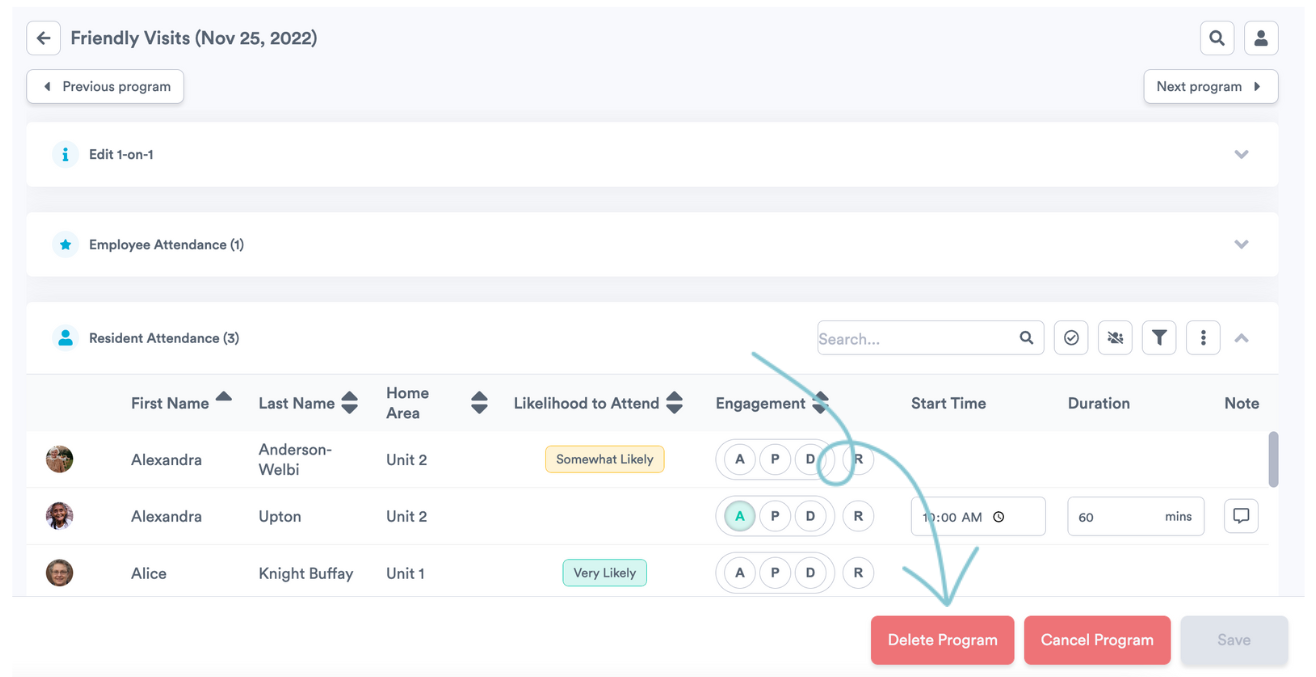
If the program or announcement you're deleting has a recurrence, you will be prompted to select one of two options when deleting:

- "Only this Program" will delete just that specific instance of the program or announcement
- "All future Programs" will delete that specific instance of the program or announcement along with all future instances
.png?width=180&height=55&name=welbi_logo_colour%20(6).png)