Filtering your Resident List
Quickly filter your resident list based on a wide range of criteria to quickly and easily compile custom lists of residents.
Your resident list in Welbi can be filtered based on a wide range of criteria to quickly generate a customized list of residents. These lists can help you uncover residents with shared interests or backgrounds, identify which residents may be interested in an upcoming outing or event based on their assessment responses, and much more.
To apply a filter to your resident list:
- Navigate to the Residents section of the platform and expand the “Filter Residents” panel by clicking the arrow in the top right corner

- Use the drop-down menus to construct your filter criteria. These drop-down menus can be scrolled or searched to find the options you're looking for more easily. To add or remove filter criteria, click the plus and minus symbols and select whether you'd like to combine them with an 'AND' (i.e., residents must been both criteria) or 'OR' (i.e., residents can meet either criteria) operator.
- For example, if you wanted to filter your resident list to include only resident's who speak French, you could select 'language spoken is' in the first drop-down menu, and select 'French' from the second drop-down that appears.

- If you wanted to further narrow down your resident list to include only residents who speak French AND like to read, you could add a second criterion based on resident hobbies.
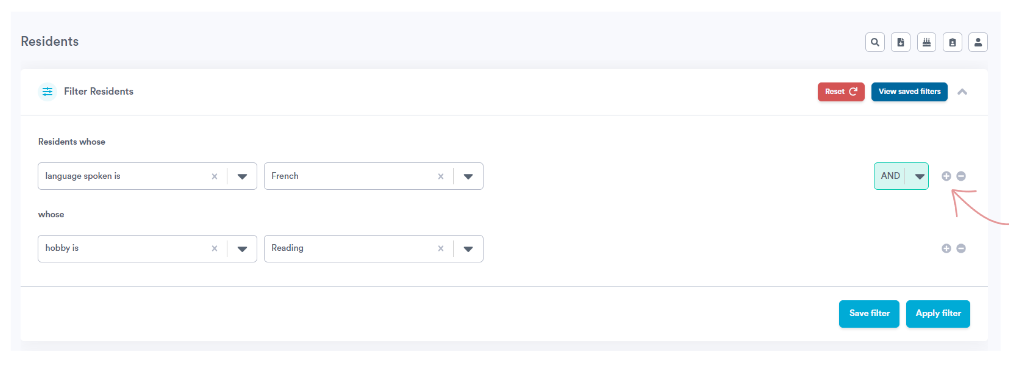
- For example, if you wanted to filter your resident list to include only resident's who speak French, you could select 'language spoken is' in the first drop-down menu, and select 'French' from the second drop-down that appears.
- Click on the “Apply Filter” button in the bottom right corner of the panel to apply your filters to the Resident list.
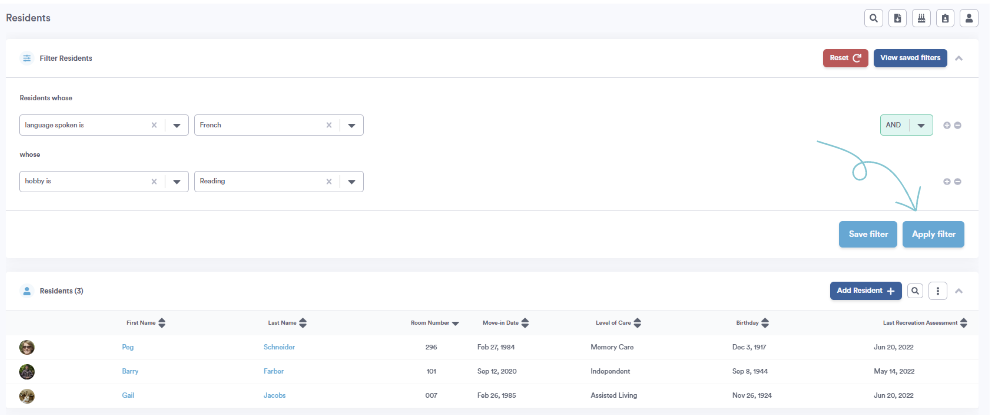
Your Residents list will now be filtered to only include residents who meet all of your filtering criteria. To remove the filters, click the red 'Reset' button in the top right corner of the Filter Residents panel.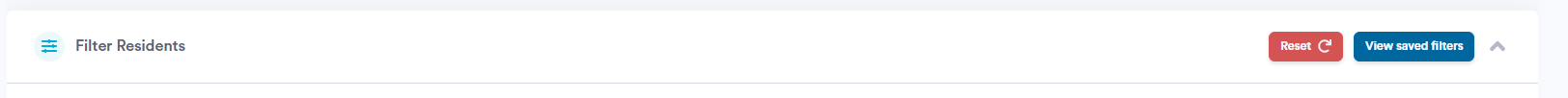
.png?width=180&height=55&name=welbi_logo_colour%20(6).png)