Formatting Tagged Programs on Your Print Calendar
Quickly apply formatting (such as bolding, italicizing, or colouring) to all programs with a certain program tag.
Tags allow you to categorize programs as you see fit. Many companies use tags to categorize programs as "Outings," "Special Events," etc. The list of program tags you have access to is determined by your company.
If you've added tags to any of the programs on your planning calendar, applying special tag-based formatting is a way to make these programs stand out to your residents.

To apply formatting to tagged programs:
- Click into the Settings button in the Print Calendar Designer.
- Scroll down to see the setting options related to your program tags. These drop-down menus will be labelled: "Show [Tag] as."
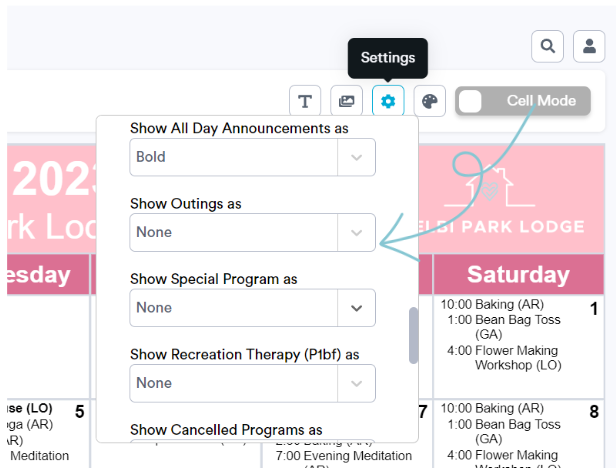
- Use the drop-down menu to apply formatting to each tag as you see fit. The following formatting options are available:
- Bold
- Italic
- Asterisk (adds a * to the end of the program name)
- Underline
- Custom Colour (allows you to select a font colour for tagged programs)
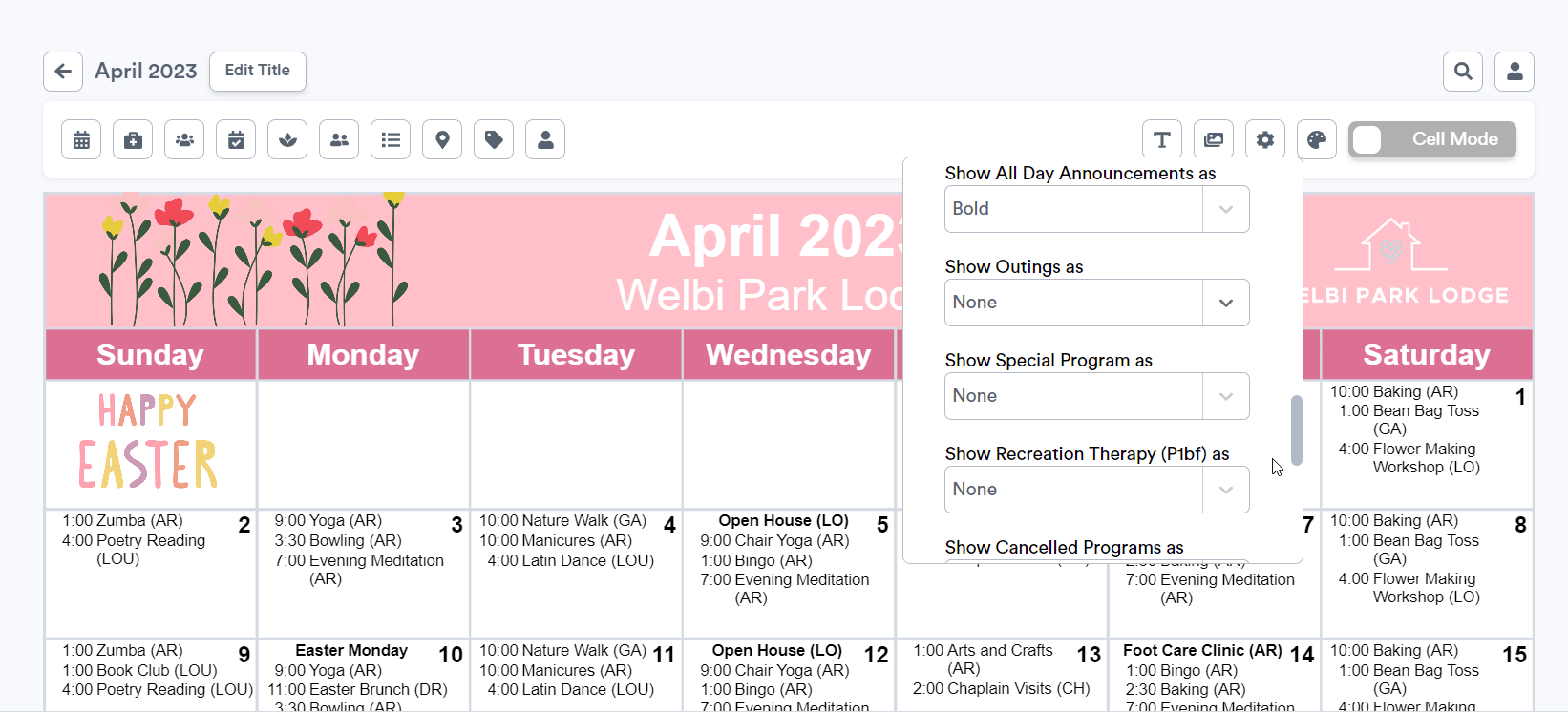
Note: If you choose to format tagged programs on your print calendar, you may wish to add a Calendar Legend so that residents can interpret the meaning of the formatting.
.png?width=180&height=55&name=welbi_logo_colour%20(6).png)