Documenting Programs With No Attendees
Easily keep track of planned programs that nobody attended.
To mark the program as having no attendees, use the button shown below, located in the top right corner of the resident attendance list:
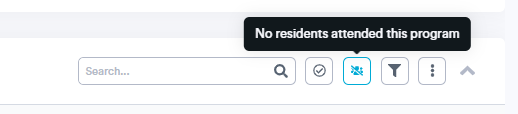
To undo this action, simply click Undo to Take Attendance (shown below):
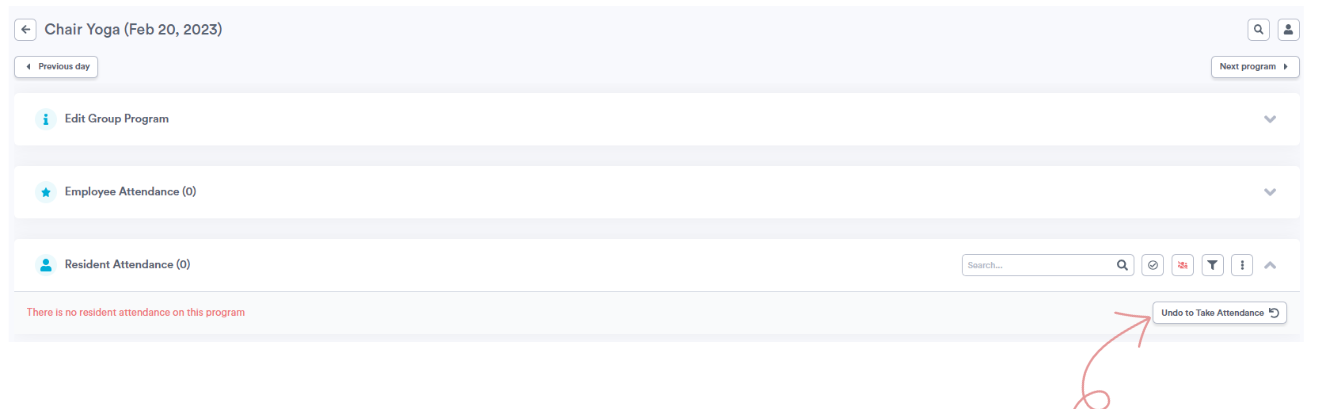
You can keep track of how many programs have no attendees by referring to the "Programs Without Attendees" insight, found under the Programs tab of the Insights section.
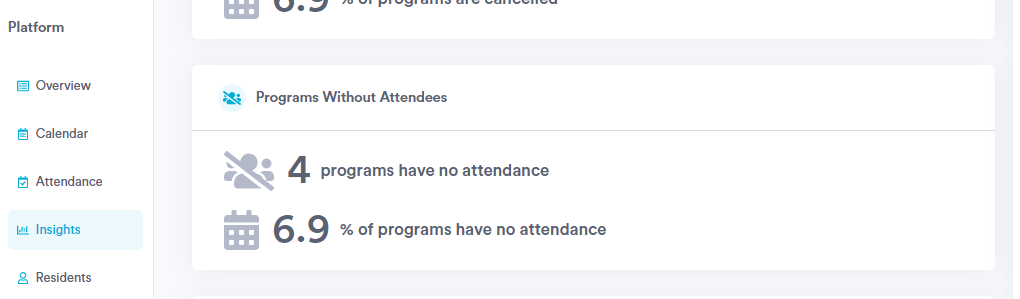
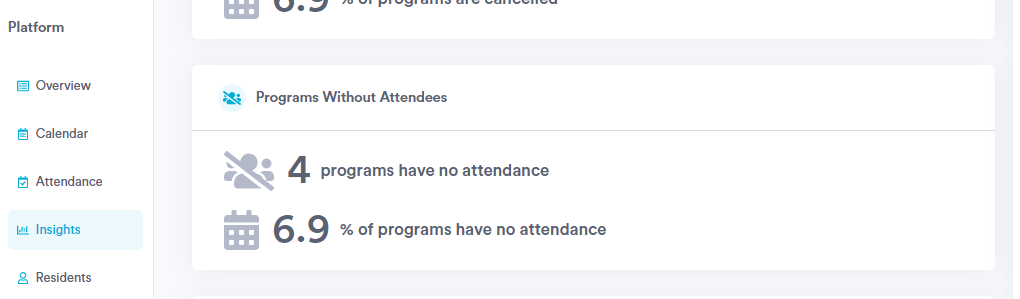
You can also filter your Planning Calendar to view all programs marked as having no attendees. To do so, use the "Not Attended" filter in the section of the filter sidebar titled "Others."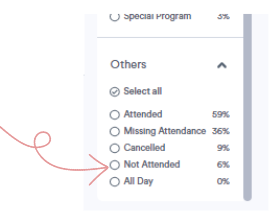
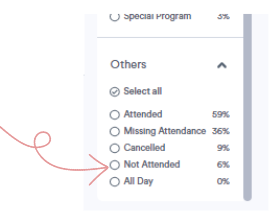
.png?width=180&height=55&name=welbi_logo_colour%20(6).png)