Editing or Deleting Program Templates
You can very easily modify or delete your Program Templates in Welbi by following the steps below.
- Click Library in the navigation bar on the left-hand side of your screen
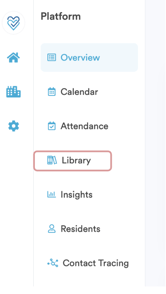
- Click into the Program Template you're looking to edit or delete.
- Select Delete or Edit in the bottom right corner.

If you are editing your Program Template, make your desired changes and click Save.

Note: Editing a Program Template will not automatically update any programs in your calendar. Program Template edits will apply the next time you schedule a new program using the Template.
.png?width=180&height=55&name=welbi_logo_colour%20(6).png)