Simplify Your Monthly Reporting with the Insights Summary Tab
Make reporting quicker for you and your team!
If you have a specific set of Insights that you report on or reference on a regular basis (e.g., to your General Manager, Senior Leadership Team, or Head Office), we can pin these insights to your Summary tab for you so that they are easily accessible at all times!
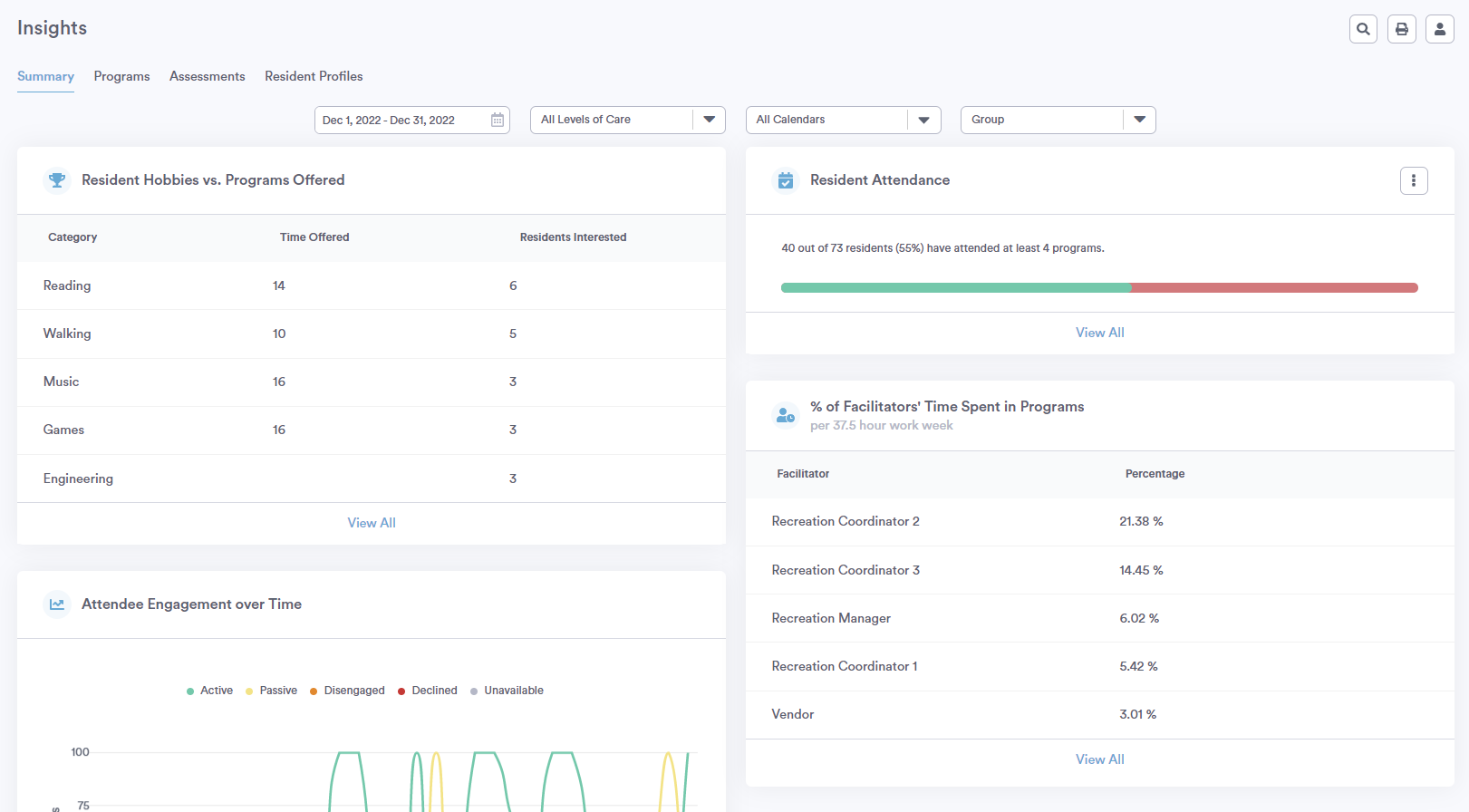
To customize the Insights that appear on your Summary tab, reach out to support@welbi.co and we'll be more than happy to help. Don't waste time searching through all the available Insights in Welbi when you can put the ones you need right at your fingertips!
Note: If your organization is using Welbi to track progress towards your company Goals/KPIs, your team will see a "Goals" tab in lieu of the "Summary" tab. If this isn't something you have, but you are interested in learning more, please reach out to support@welbi.co.
.png?width=180&height=55&name=welbi_logo_colour%20(6).png)