Interpreting Resident Badges
Residents are assigned badges in Welbi to represent their Status, Level of Care or Home Area, and Ambulatory Needs.
When viewing a resident in Welbi, you will notice they have coloured badges at the top of the screen that quickly display key information about the resident:
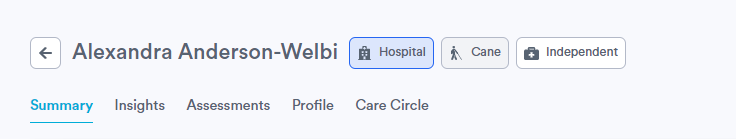
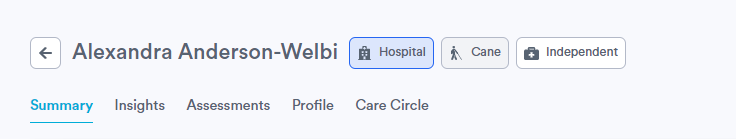
- Status: this badge tells you whether the resident is in the building (e.g. "Here"), out of the building (e.g. "LOA"/Leave of Absence, "Hospital"), or on isolation due to a contagious illness (e.g. "Isolation"). These badges are automatically updated as statuses are logged for the resident in Welbi (or your integrated EHR system).
- Ambulation: this will tell you what ambulatory device the resident uses, if any, based on the associated profile or assessment question.
Note: If your company settings allow multiple ambulatory devices to be selected for a resident, the device that offers the most support (i.e., wheelchair > cane) will be reflected in the badge.
- Level of Care/Home Area: depending on your company settings, this badge will either tell you which home area of the community the resident lives in (e.g. Maple Lane Court, Oak Avenue) or their level of care (e.g. Assisted Living, Long-Term Care).
Some companies have implemented specialized assessments in Welbi that are used to determine a resident's risk of fall. In these cases, a "Risk of Fall" badge will be shown on residents meeting this criteria. A small warning icon will also appear next to the names of these residents in your Resident lists or when you're taking attendance.
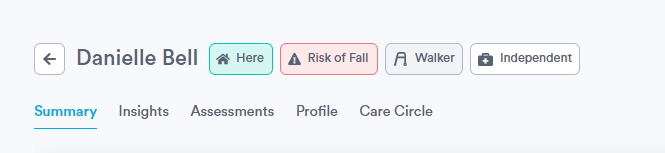
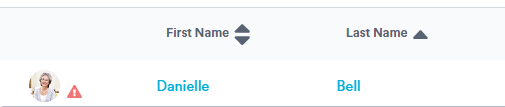
.png?width=180&height=55&name=welbi_logo_colour%20(6).png)