Introduction to the Goals Page
Quickly and easily track progress towards your company's goals.
The "Goals" feature in Welbi allows you to quickly and easily track progress towards your organization's Key Performance Indicators (KPIs) in real-time and adapt your programming or resident engagement strategies as needed. Referencing your Goals page throughout the month is a great way to ensure your team stays on track!
KPIs are a set of quantifiable metrics that are used to gauge performance and/or execution of company standards within your organization. Depending on the organization you belong to, this may include metrics related to program offerings, resident attendance, facilitator time spent in program, and more.
If your organization has enabled the "Goals" feature within Welbi, you'll see a "Goals" tab instead of a "Summary" tab when you click into your Insights page. At the top of the page, you will see a date picker where you can select the timeframe you wish to view.
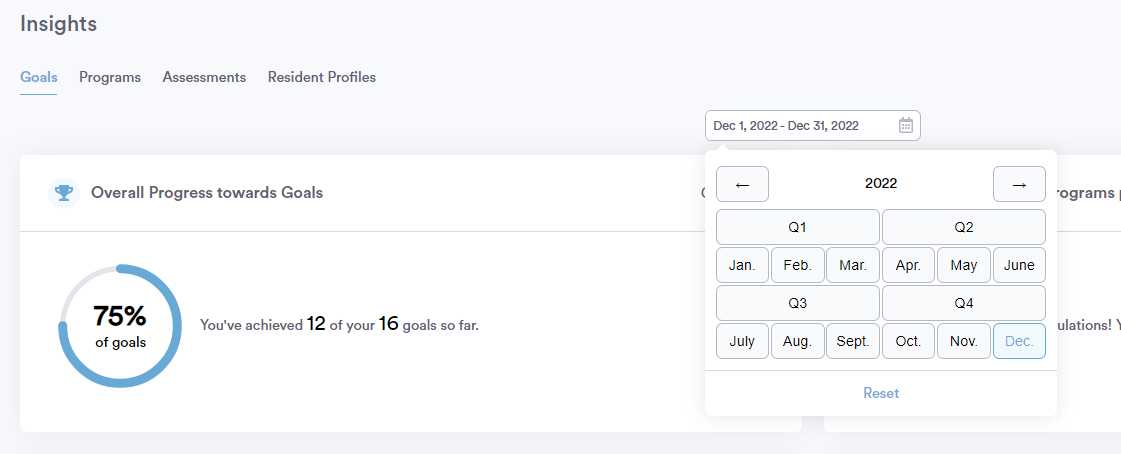
Each Goal or KPI your organization has set up will appear as it's own tile on the page. You'll see the title of the Goal along the top left of the tile, and the target value for the Goal in the top right corner of the tile.
In cases where adjustments are needed in order to achieve a Goal, the Goal will appear in blue and a suggestion will be offered on how to achieve the Goal.
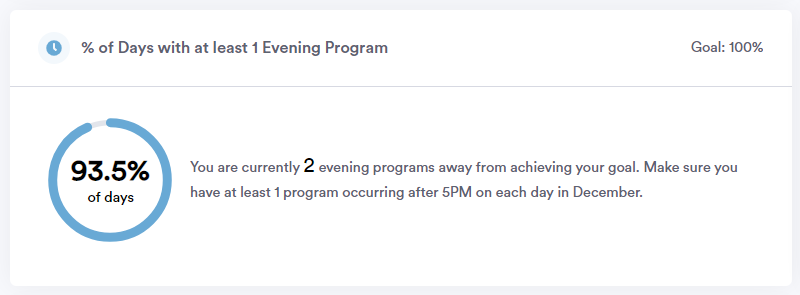
Once you've achieved a Goal, it will appear in green with a congratulatory message.
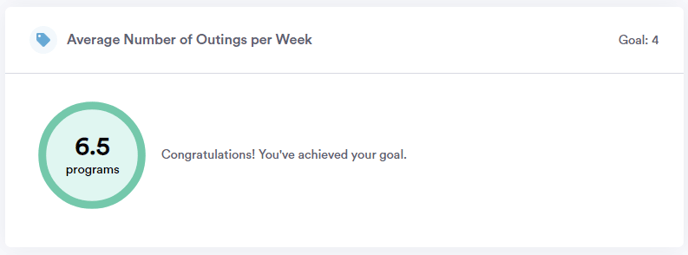
If your organization has not enabled the "Goals" feature within Welbi but you are interested in learning more, please reach out to support@welbi.co for more information.
.png?width=180&height=55&name=welbi_logo_colour%20(6).png)