Printing a Contact Tracing Report
Download or print Contact Tracing reports to share them with team members.
To download your contact tracing report in a printable PDF format, simply click the printer button in the top right corner of the screen.

In the pop-up that appears you can select a printer from the "Destination" drop-down to print, or choose the "Save as PDF" option to download as a PDF file.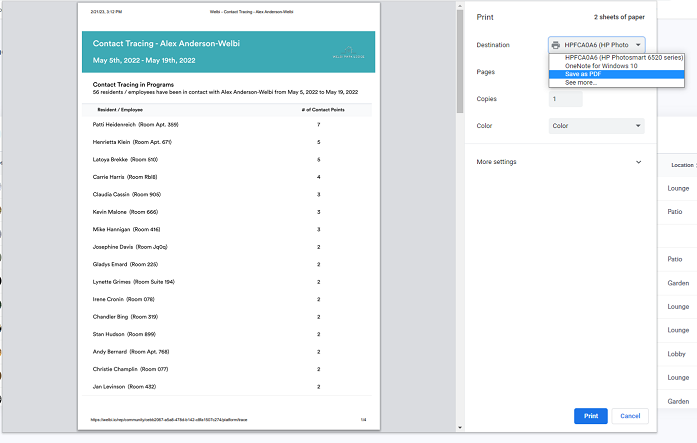
.png?width=180&height=55&name=welbi_logo_colour%20(6).png)