How to Download or Print Your Insights
Insight pages can be downloaded to your computer as a PDF, and printed or shared as you see fit.
While viewing any Insights page, you can click the printer icon in the top right corner of the page to download the page as a PDF.
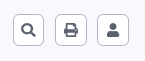
After clicking the printer button, you'll be prompted to save the PDF to a desired location on your computer. Once saved, you can upload, email, or print your PDF report as needed.

.png?width=180&height=55&name=welbi_logo_colour%20(6).png)