Printing Your Overview Page
If ever you wish to print a hard copy of your Overview page, you can do so by clicking the Printer button in the top right corner of the screen. This will generate a printable PDF of your Overview which can then be printed (or saved to your computer, emailed, shared, etc.) as you see fit.
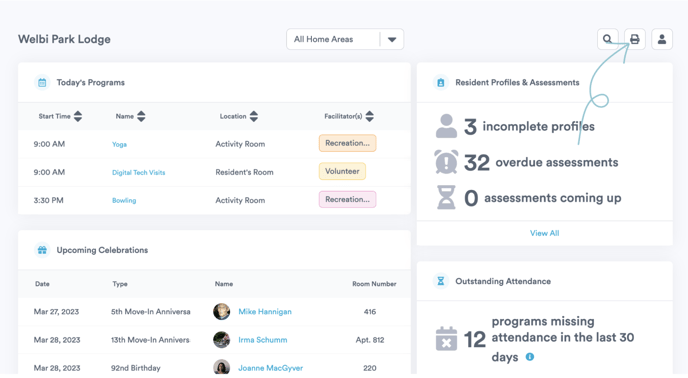
.png?width=180&height=55&name=welbi_logo_colour%20(6).png)