Running a Contact Tracing Report
Quickly pull up a list of residents and employees that an individual came into contact with during group programs in a chosen time frame.
A contact tracing report generates a list of programs that an individual resident or employee attended during a selected time frame. It also lists the other individuals who attended those programs.
Important: Welbi's contact tracing reports are based on your employee and resident attendance records. They are only as accurate as your attendance data!
To generate a contact tracing report, navigate to the Contact Tracing section of the platform. Using the menus at the top of the page, select:
- the resident or employee you wish to run the report on
- the range of dates you wish to include in the report
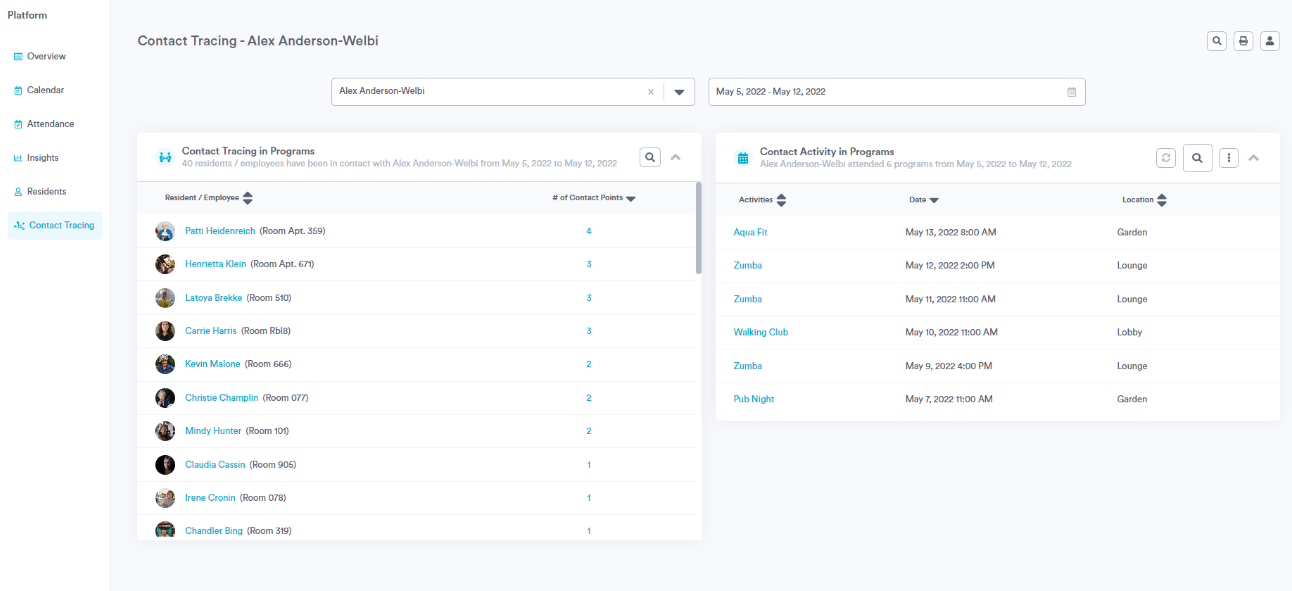
After making your selections, the following reports will automatically generate:
- The "Contact Tracing in Programs" panel displays the residents and employees who have been in group programs with the individual during the specified time period, as well as the "# of Contact Points" (i.e., the number of programs they attended together).
- The "Contact Activity in Programs" panel lists all of the group recreation programs that the individual attended during the selected time period.

To hone in further on the contacts between two specific individuals, you can click on the "# of Contact Points" to generate a "Mutual Activity Report." For example, if you wish to see exactly which 2 programs Alex and Christie attended together, you could click the 2 beside Christie's name. This will refresh the "Contact Activity in Programs" panel so that it displays details for the 2 programs that Alex and Christie attended together.


.png?width=180&height=55&name=welbi_logo_colour%20(6).png)