Searching, Sorting, and Adding Columns to Your Resident Attendance List
Customize what information is shown in the Resident Attendance list and sort the list as needed to quickly find the residents you're looking for.
Every program in Welbi has a Resident Attendance list, where you'll document which residents attended a specific program. Resident first and last names are always shown in this list. You can also choose to show/hide the following based on what information is helpful to reference during attendance documentation:
- Profile photo (helpful if you don't know every resident by name!)
- Home Area
- Room number (if you're taking attendance for a door-to-door program, it can be helpful to sort by room number)
- Likelihood to Attend (sorting by this column will bump your program regulars and other residents likely to be present up to the top of the Resident Attendance list, speeding up your attendance taking)
To customize which columns are shown, click the button with three dots in the top right corner of the Resident Attendance list and make your selections. Welbi will remember your selections for next time.
To sort the list by a particular column, click the arrows in the column header.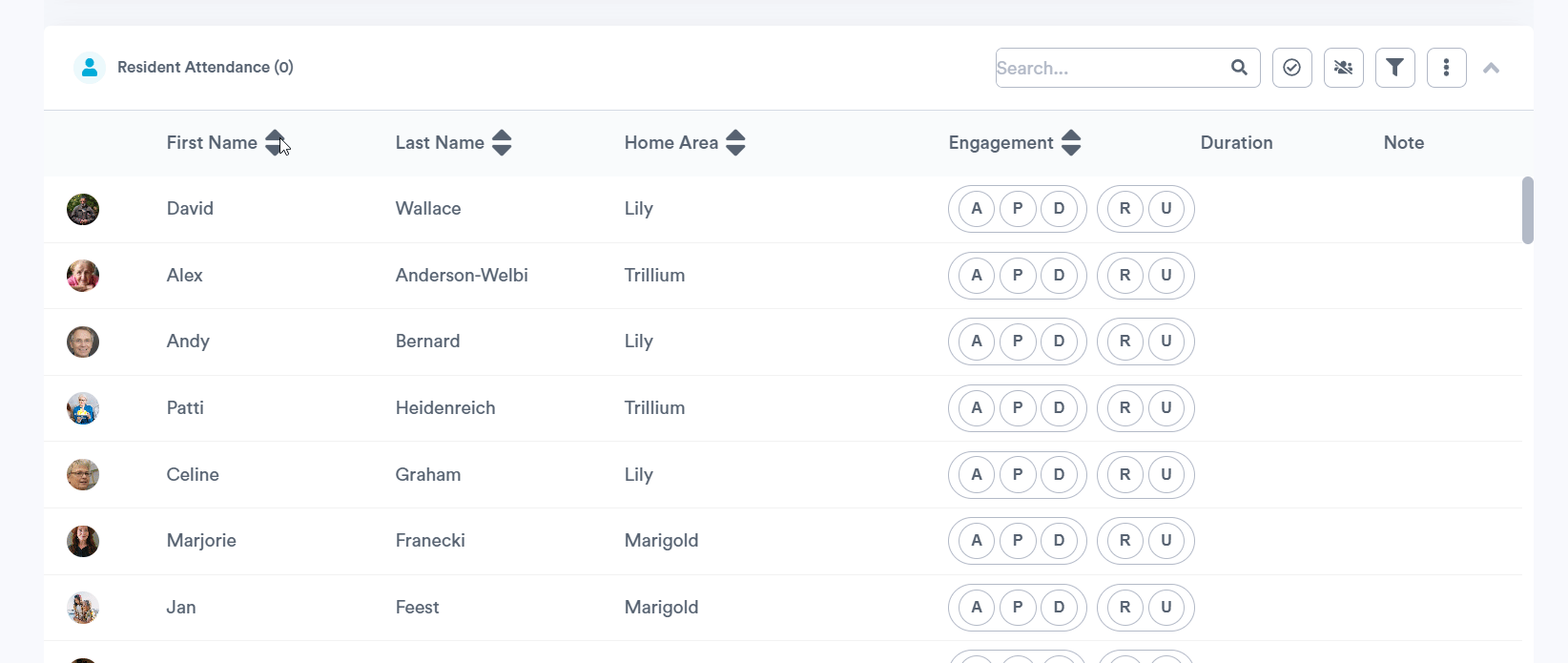
You can also search the Resident Attendance list to quickly pull up a specific resident by typing in the search bar shown below.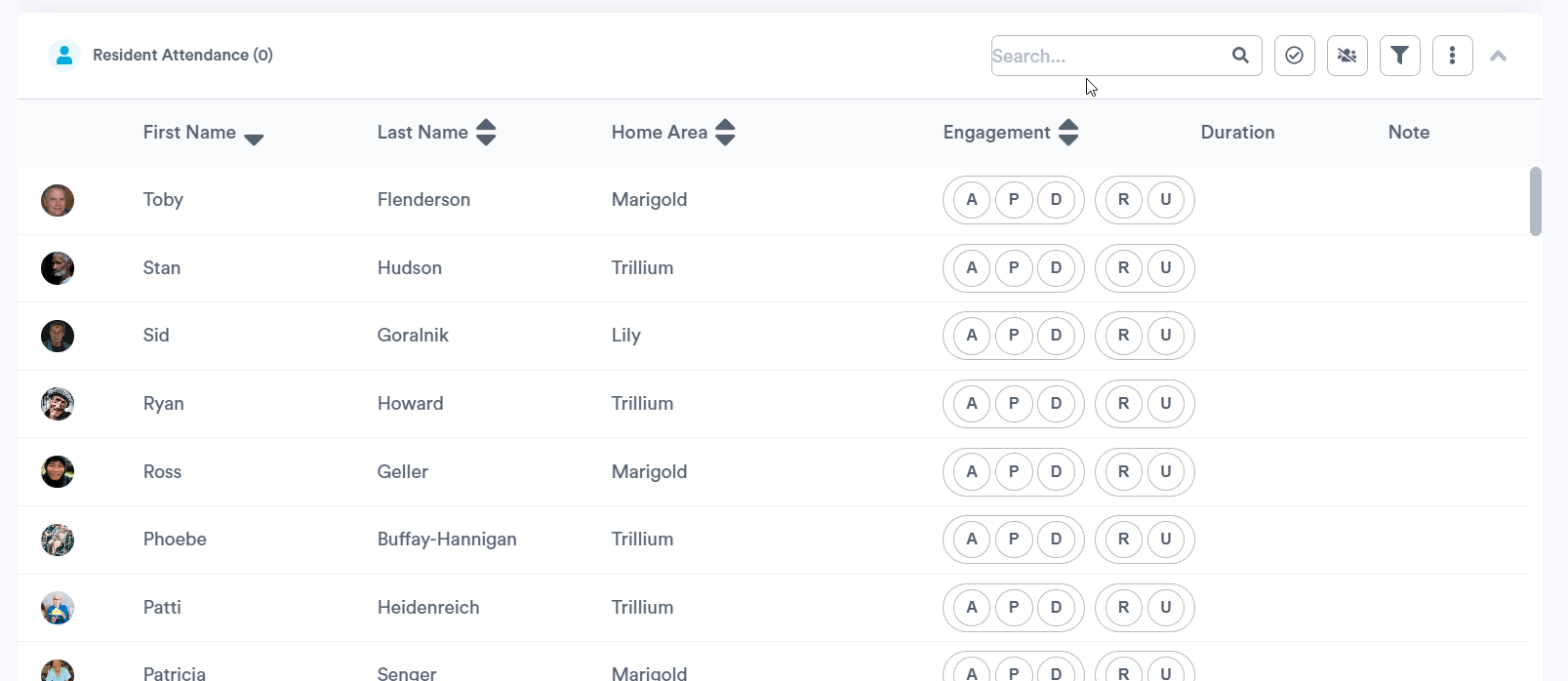
.png?width=180&height=55&name=welbi_logo_colour%20(6).png)