Selecting which Programs and Announcements will Appear on your Print Calendar
Welbi's Print Calendar Designer pulls all of your planned programs into one central location, and allows you to easily adjust which programs and announcements appear on each printed calendar.
When you first create a new print calendar, all of the programs and announcements you entered on your planning calendar will be shown. You can quickly and easily narrow down the programs that appear on your print calendar using the filter buttons that appear along the top left corner of the print calendar designer.
Filtering by date

Filtering by home area of level of care
You can choose to show programs only for specific home areas (or levels of care, depending on your organization's settings) using the filter button shown below. This is a fantastic tool if your community prints separate calendars for different care levels of home areas!
Filtering by program type
You can choose to show only certain types of programs (e.g., group, 1-on-1, etc) using the filter button shown below.
Filtering by calendar
If your community maintains multiple calendars on Welbi, you can choose to show only programs from specific calendars using the filter button shown below.
Filtering by dimension of wellness
You can choose to only show programs with specific dimensions of wellness using the filter button shown below. For example, you could print a calendar of all your physical programs and share this with residents who are looking to improve their physical fitness.
Filtering by facilitator
You can choose to only show programs with specific facilitators using the button shown below. This is a great way to quickly print off personalized schedules for each of your team members of volunteers!
Filtering by hobby
You can choose to only show programs that have specific hobbies listed using the button shown below. This is a quick way to create a personalized calendar for a prospect or new resident based on their interests.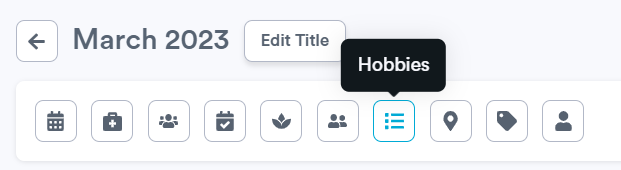
Filtering by location
You can choose to only show programs that occur in specific locations using the button shown below. For example, you may wish to print a calendar showing all of the programs occurring in your fitness studio to post just outside the door of this room so that everyone know when it is in use. 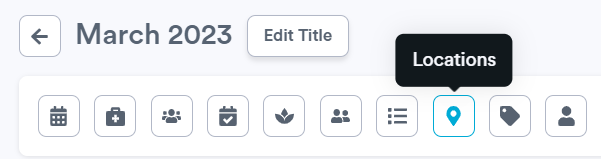
Filtering by tag
You can choose to only show programs that have been assigned specific tags using the button shown below. For example, you may wish to print a calendar showing all of your special events or outings.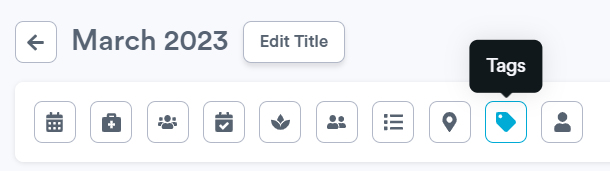
.png?width=180&height=55&name=welbi_logo_colour%20(6).png)