Showing program locations as abbreviations on your Print Calendar
You can choose to show program locations as abbreviations after program titles on your Print Calendar, to let residents know where each program is taking place.
If you wish, you can choose to show program locations as an abbreviation after each program title on your Print Calendars.
To do this:
- Open the Print Calendar you wish to add the location abbreviations to
- Click the 'Settings' button
- Scroll down until you see 'Show as Abbreviation After Program Title' and select 'Location' from the drop-down menu
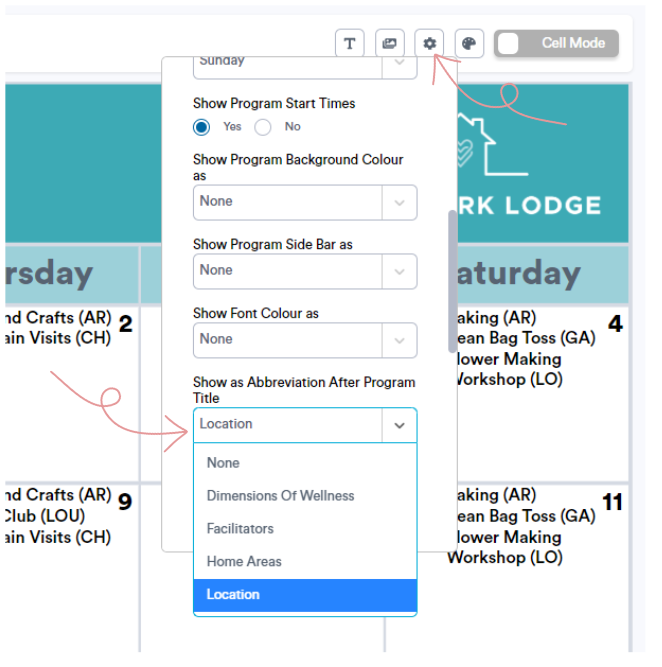
- In the 'Show Abbreviation as' drop-down menu (appears just below the 'Show as Abbreviation After Program Title' menu), choose whether you'd like these abbreviations to appear in brackets or after a comma.
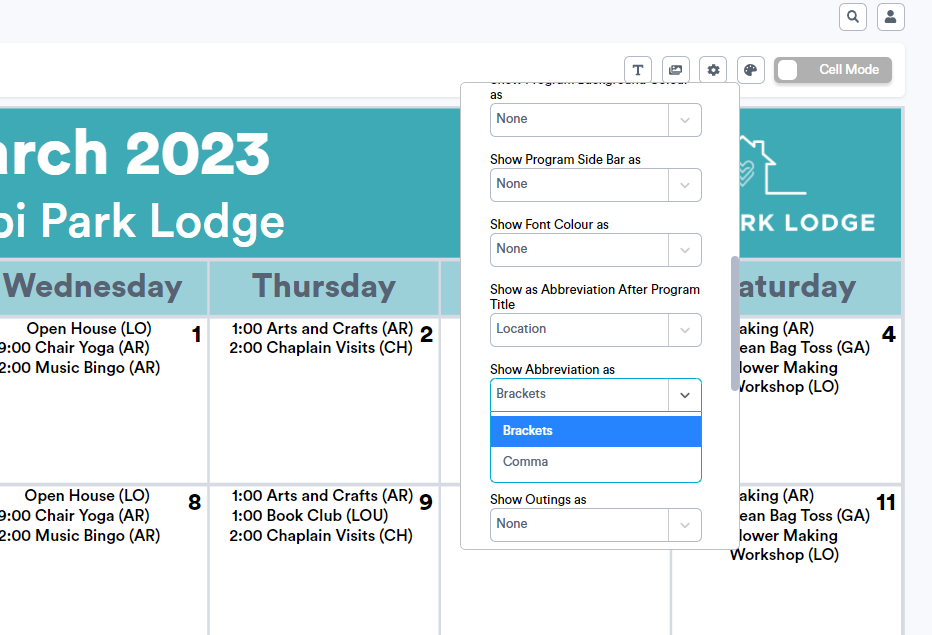
.png?width=180&height=55&name=welbi_logo_colour%20(6).png)