Subscribe to your Welbi Calendar in Google Calendar
Ensure your life enrichment teams never miss a program and keep others updated with your communities' calendar.
Please see below for steps to sync a Welbi calendar with a Google calendar. Please note that this is a one-way sync (i.e., Welbi calendar events will appear in your Google calendar; Google calendar events do not appear in Welbi).
- Click into the 'Settings' gear wheel on the left-hand side of your screen
- Click into the 'Calendar' section and click into the calendar you'd like to set the sync up for (eg. Recreation)
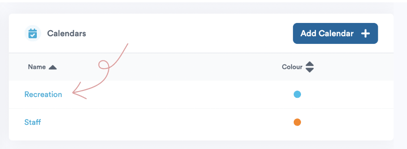
3. Toggle 'Link Access' to ON, then click the 'Copy Link' button
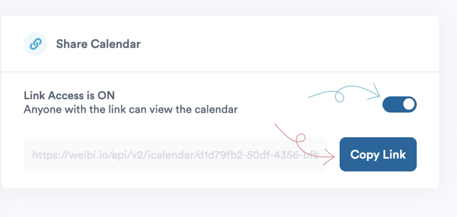
4. Subscribe to the calendar in Google by following the steps in the 'Use a link to add a public calendar' section of this Google support article (it appears about halfway down the page).
Updates made to your calendar in Welbi will be reflected in Google, but the sync time may vary. As stated in the Google support article linked above, it might take up to 24 hours for changes to show in your Google Calendar.
.png?width=180&height=55&name=welbi_logo_colour%20(6).png)