Undo or Redo Actions on Your Planning Calendar
If you make a mistake, you can undo or redo up to 5 consecutive actions on your Planning Calendar.
If you make a mistake while adding or editing programs in your Planning Calendar, you can quickly undo or redo up to 5 consecutive actions using the circular arrow buttons shown below.
The circular arrow to the left is "undo," and the circular arrow to the right is "redo."
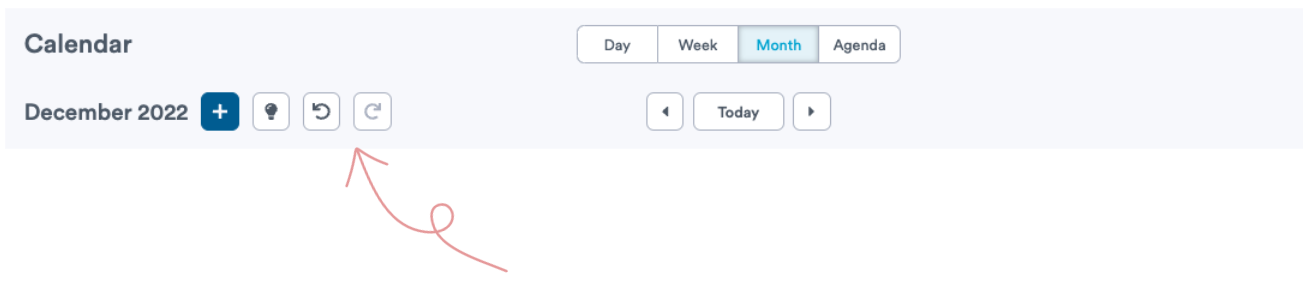
Important notes:
- You can only "undo" or "redo" up to 5 actions in a row
- If you make a mistake and leave the Planning Calendar page before clicking "undo" or "redo," you'll find that you will not be able to undo/redo your actions from your previous page visit. You must undo or redo actions before you leave the page.
.png?width=180&height=55&name=welbi_logo_colour%20(6).png)