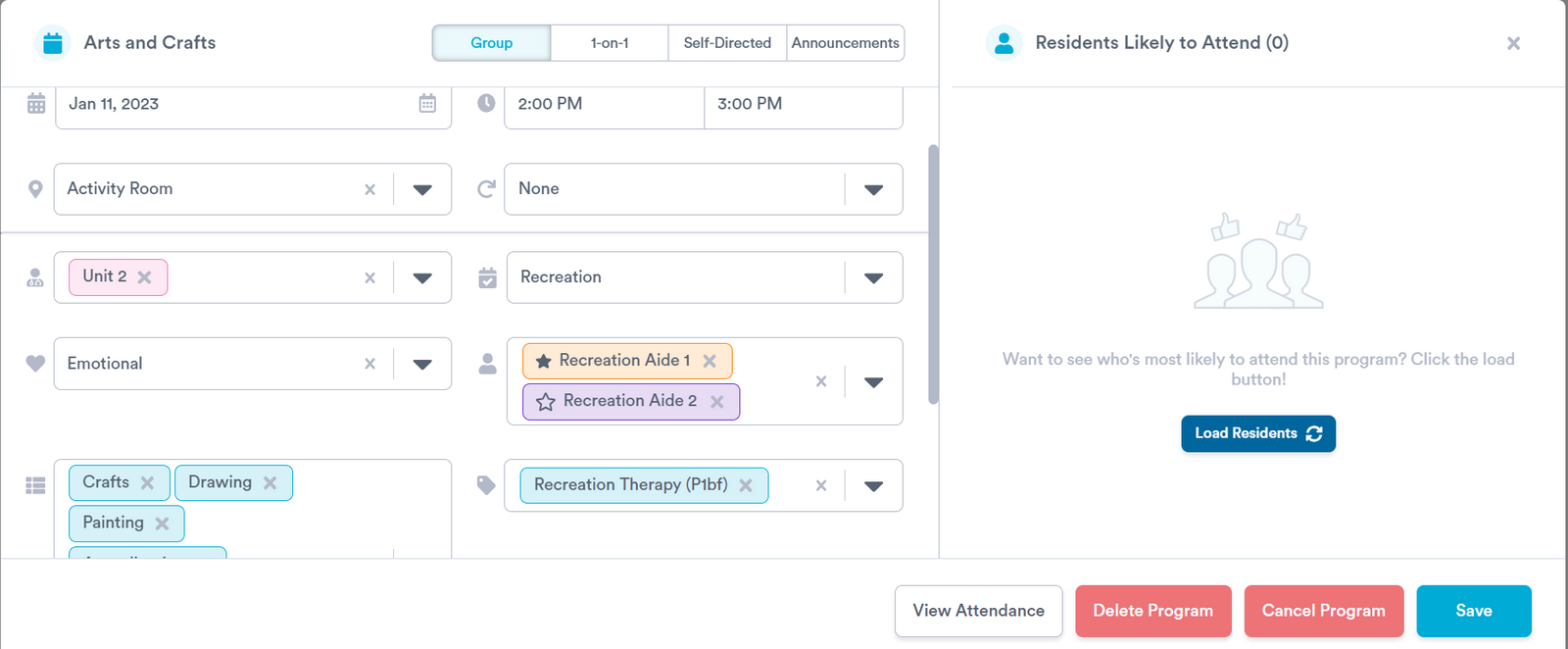Using Welbi to Track Recreation Therapy Minutes for MDS
If your team reports on Recreation Therapy minutes when completing MDS reviews for your residents, Welbi can help!
- A program tag labelled "Recreation Therapy P1bf"

- A "Recreation Therapy Calculations (RAI-MDS P1bf)" panel under each resident's Insights tab, which shows you the exact values to be entered in Box A (days with 15 min of recreation therapy or more) and Box B (total recreation therapy minutes) when completing the resident's MDS review in PointClickCare.
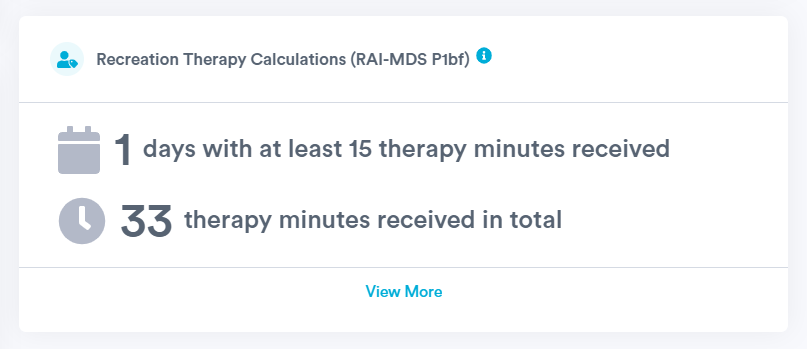
Note: If your team reports on Recreation Therapy minutes for MDS and you do not have access to the above features, please contact us at support@welbi.co and we will be happy to get you set up!
Setting Facilitators as Qualified Therapists
Since Recreation Therapy minutes for MDS are calculated based on an 8:1 resident to therapist ratio, you'll need to specify which of your facilitators should be counted as a therapist in these calculations. To mark a facilitator as a qualified therapist:
- Navigate to the Calendar section of your Settings and scroll down to the Facilitators table.
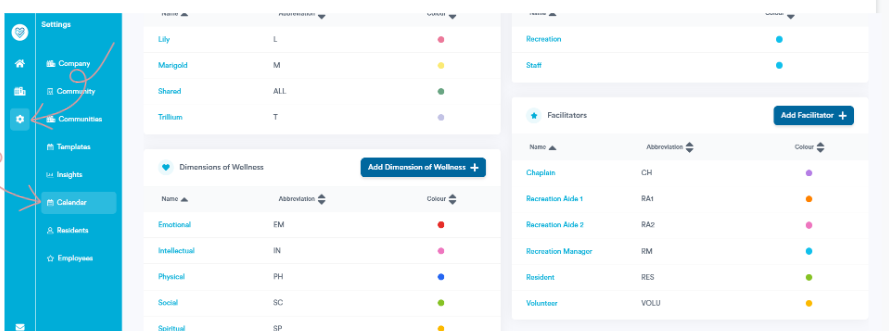
- In the Facilitators table, click the name of the facilitator you wish to mark as a qualified therapist.
- On the Edit page, select "Yes" for "Is this facilitator a qualified therapist? (RAI-MDS P1b)."
- Click Save in the bottom right corner.
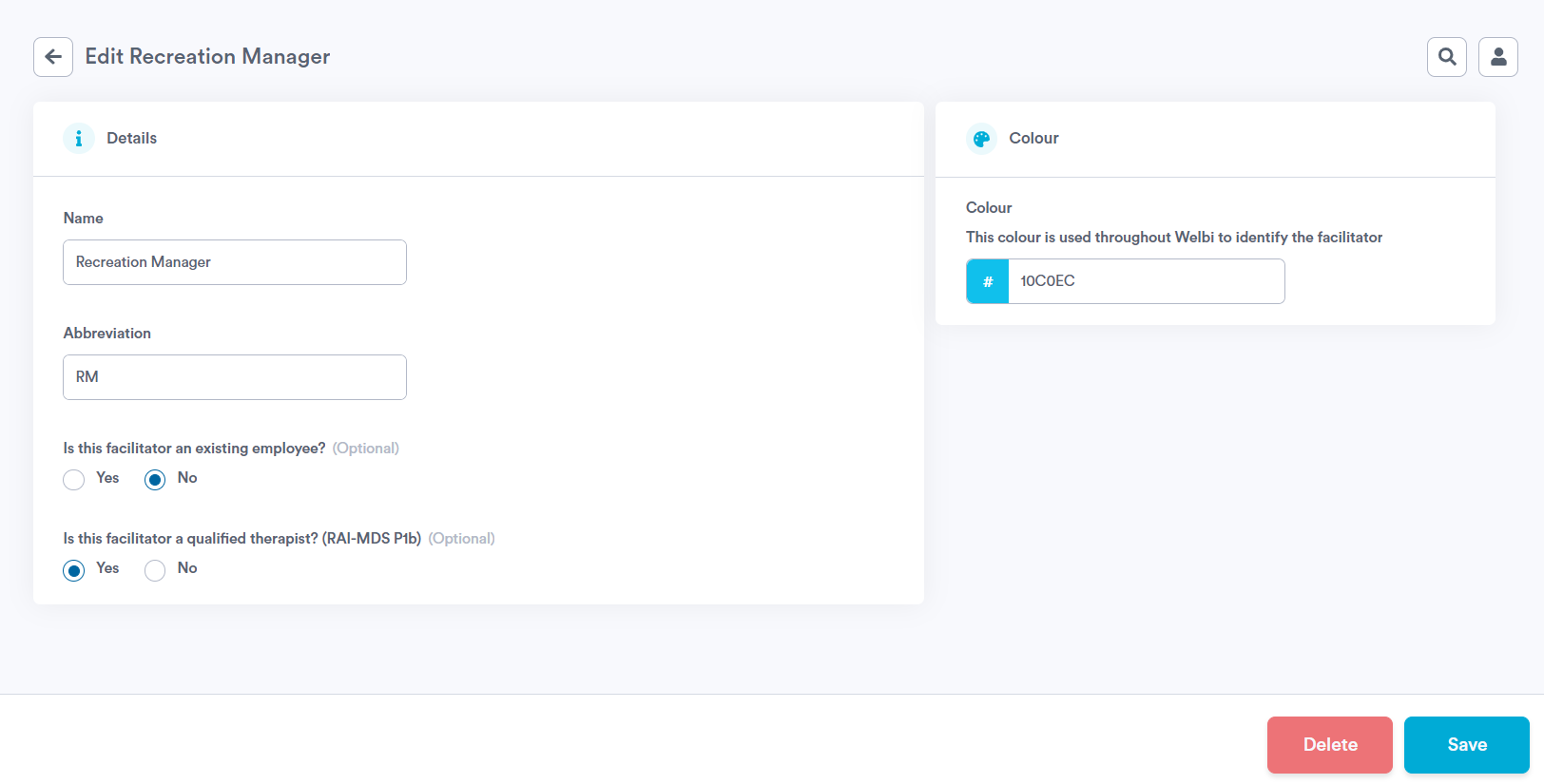
Designating Programs as Recreation Therapy
In order to count towards Recreation Therapy minutes for MDS, a program should provide therapeutic stimulation beyond the general activity programs offered in your community. You can use the "Recreation Therapy P1bf program tag to specify which programs are therapeutic and should be counted towards Recreation Therapy minutes.

Reporting on Recreation Therapy Minutes
- Select the resident from your resident list in Welbi and click into their Insights tab.
- Specify the date range you wish to load insights for (e.g., 7 day look-back period) using the date picker at the top of the page.
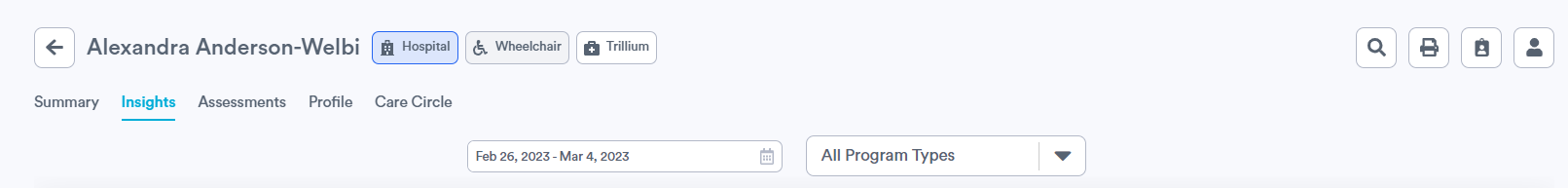
- Scroll down to the "Recreation Therapy Calculations (RAI-MDS P1bf)" insight to see the number of days with at least 15 therapy minutes received, as well as the total number of therapy minutes received. These values can be entered into your EHR system or elsewhere as needed.
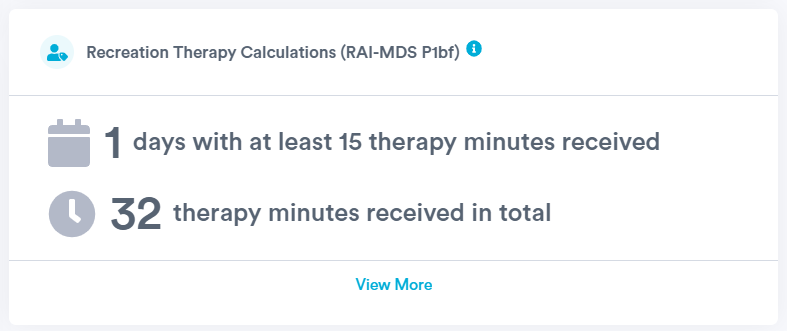
If you wish, you can click View More at the bottom of the panel to see exactly which programs were included in the calculation, as well as the number of residents and therapists present and therapy minutes calculated for each.
.png?width=180&height=55&name=welbi_logo_colour%20(6).png)