Viewing a Resident's Assessment History
Easily view all previously published assessments for a resident and monitor changes over time.
To view a published resident assessment:
- Select the resident from your resident list and click into their 'Assessment' tab
- Click the “History” button beside the assessment you wish to review
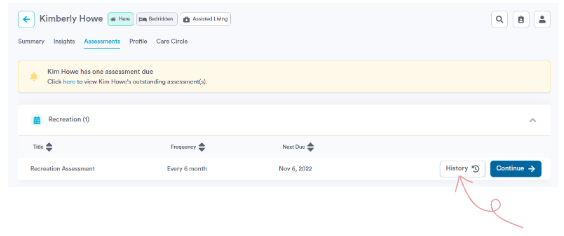 This will open a pop-up window with a list of all versions of this assessment for the resident with the following columns:
This will open a pop-up window with a list of all versions of this assessment for the resident with the following columns: 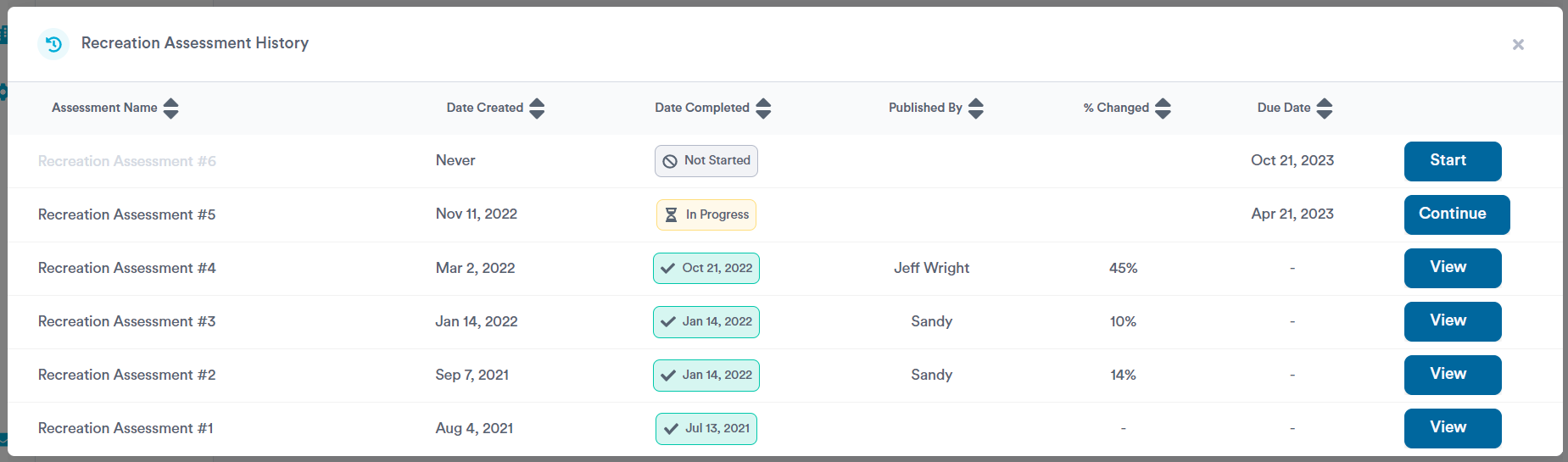
- Date Created: the date the assessment was started in Welbi
- Date Completed: the date the assessment was published in Welbi
- Published By: the name of the employee who published the assessment
- % Changed: the percentage of questions that changed relative to the previous version
- Due Date: the due date for 'in progress' or 'not started' assessments
- To view a published assessment, click the 'View' button on the right
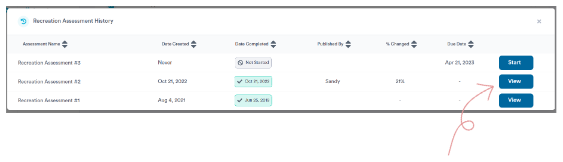
This will open a read-only version of the published assessment, which can be downloaded or printed.
.png?width=180&height=55&name=welbi_logo_colour%20(6).png)