- Welbi Knowledge Base
- Printing Calendar How-tos
-
Training Videos
- Self-Guided Training - Start Here!
- Welbi Introduction
- Training Module 1: Program Planning
- Training Module 2: Program Attendance
- Training Module 3: Leveraging Program & Attendance Insights
- Training Module 4: Print Calendars & Posters
- Training Module 5: Residents
- Training Module 6: Personalizing your Resident's Experience
- Welbi Training Conclusion
-
What's New in Welbi?
-
Welbi Masterclass
-
Overview How-tos
-
Resident How-tos
-
Program Library How-tos
-
Planning Calendar How-tos
-
Printing Calendar How-tos
-
Attendance How-tos
-
Insight How-tos
-
Contact Tracing How-tos
-
Community Portal
-
Settings How-tos
-
Integrations
Customizing the Grid on Your Print Calendar
You can adjust the colour and size of your print calendar grid.
Monthly and weekly print calendars have grids delineating the different days shown on the calendar.
You can adjust the grid size (width) and colour under the Colours button in the Print Calendar Designer.
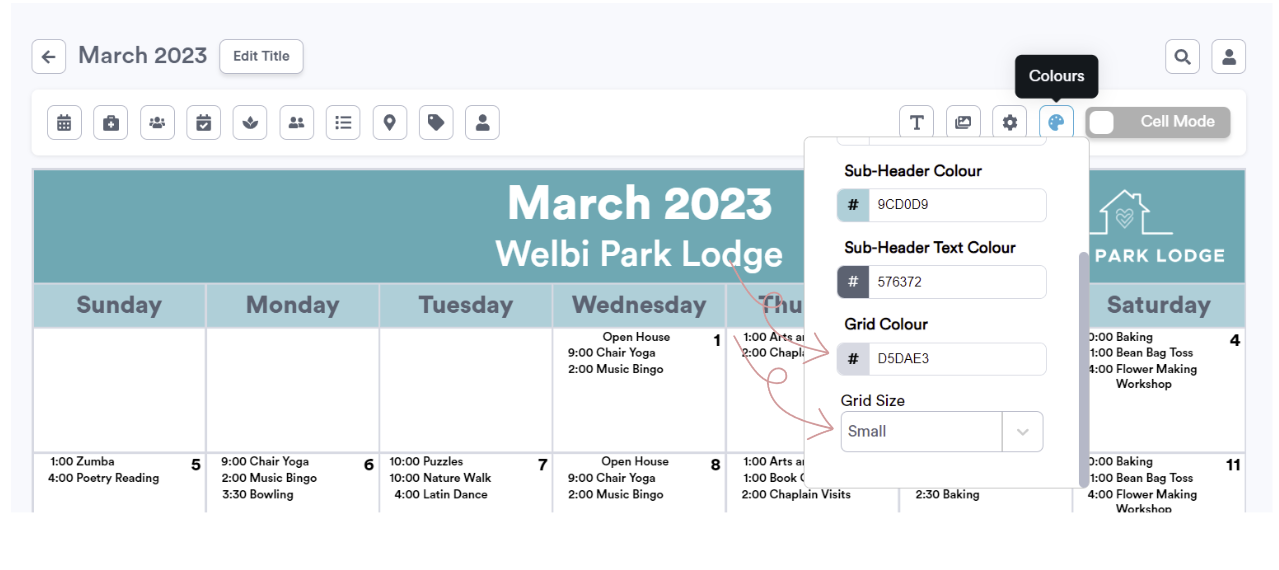
.png?height=120&name=welbi_logo_white%20(1).png)