What to Do When Cells on Your Print Calendar Are Highlighted in Red
Red cells on your print calendar mean there's not enough room to display all of the information in the cell. If this is happening to you, try these adjustments!
If you are working on a print calendar and you see that some or your cells are red, that is Welbi's way of telling you there's not enough room to display the information in the cell. As a result, some text will be cut off on your printed calendar.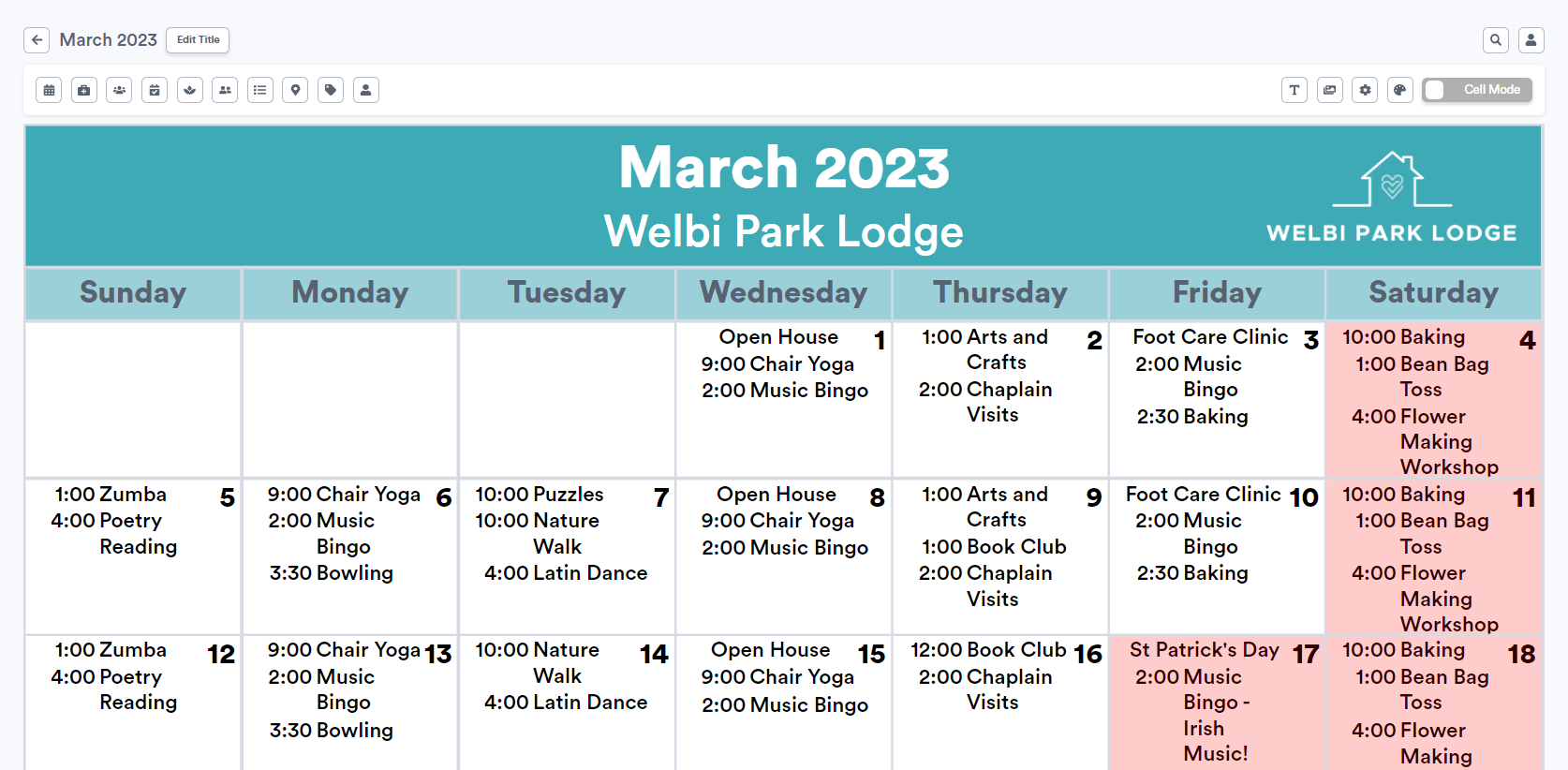
When this occurs, try adjusting the following settings:
- Reduce the font size of the programs on your calendar. You can edit the font size of all programs on your calendar at once or for the specific cells that are highlighted in red.
- If you have many programs, you may wish to spread your calendar out over 2 or 3 pages to give yourself more space for your program titles while maintaining a large font size.
- Adjust your spacing (e.g., space between programs, or between program times and program titles) and buffers (e.g., horizontal and vertical buffers) to reduce the amount of white space around the text in each cell of your calendar.
Tip: If space on your calendar is at a premium, try setting your "Horizontal buffers" to -40 (or another negative number). This will shift the program start times so that they are right up against the left border of each cell, giving you maximum space within each cell.
.png?width=180&height=55&name=welbi_logo_colour%20(6).png)
