Understanding Welbi's Program Insights
This article provides an explanation of all the insights available under the 'Programs' tab.
This insight explains what each of the Program Insights tells you, along with how the insight is calculated where applicable. Note that the dataset used to calculate each insight will depend on the filters you have set at the top of the page. 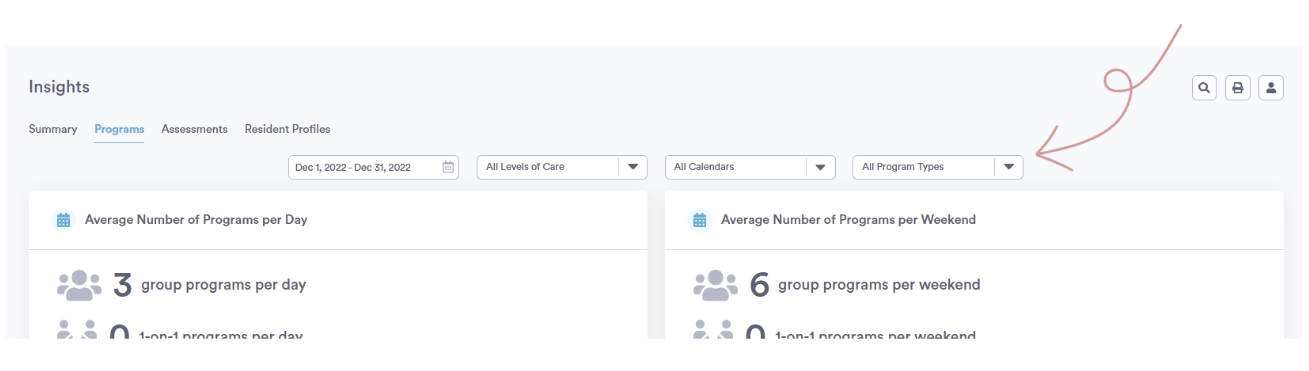
Average Number of Programs per Day
This insight tells you, for the date range chosen, how many programs were offered per day on average.
The average number of programs per day is calculated by taking the total number of programs offered over the chosen date range, and dividing this by the number of days in the chosen date range.
Average Number of Programs per Weekend
This insight tells you, for the date range chosen, how many programs were offered per weekend on average.
The average number of programs per day is calculated by taking the total number of programs offered on either a Saturday or a Sunday, and dividing this by the number of weekends in the chosen date range.
Most & Least Attended Programs
This insight lists your top 5 most and least attended events during the chosen date range. You can click on any of the program names in this insight to be brought to its attendance page, where you can see the full program details and attendee list.
Note that any programs missing attendance (i.e., programs with 0 attendees) will show up in the 'Least Attended' list, so it's important to ensure that your team is up to date on their attendance documentation to get full value out of this insight!
Resident Hobbies vs. Programs Offered
Total Number of Cancelled Programs
Reasons for Program Cancellation
Programs Without Attendees
Average Number of Programs Attended per Resident
Resident Attendance
Attendee Engagement over Time
% of Facilitators' Time Spent in Programs
This insight assumes that each of your facilitators is working full-time hours (i.e., 37.5 hours each week), and tells you for the chosen date range what percentage of their working hours are spent in programs.
To calculate this percentage, Welbi starts by finding all of the programs a particular facilitator is listed on in the chosen date range, and then adding up the durations of these programs to get the facilitator's total number of hours spent in program. Then, this value is divided by their total number of working hours in the chosen date range (based on a 37.5 hour work week) to get their percentage of time spent in programs.
Program Time by Facilitator
Total Number of Programs by Tag
Total Attendance by Program Tag
Average Attendance by Program Tag
Total Number of Programs by Primary Dimension of Wellness
This insight tells you the total number of programs run for each dimension of wellness during the chosen date range, considering the primary dimension only.
You can click the button with the 3 dots in the top right of the insight panel to toggle between a bar chart view (number of programs) and a pie chart view (percentage of programs).
The percentage is calculated by taking the number of programs with a particular dimension of wellness listed as the primary dimension, and dividing the number by the total number of programs.
Total Number of Programs by Dimension of Wellness
This insight tells you the total number of programs run for each dimension of wellness during the chosen date range, regardless of whether the dimension was listed as the primary dimension or not.
For instance, if a program has both Spiritual and Physical dimensions listed on it, it will be counted towards both dimensions in this insight.
Total Number of Residents Attending at Least 1 Program by Dimension of Wellness
This insight tells you the total number of residents who have attended at least 1 program within a particular dimension of wellness during the chosen date range.
Total Attendance by Dimension of Wellness by Time of Day
Average Number of Programs by Time of Day
Total Attendance by Time of Day
.png?width=180&height=55&name=welbi_logo_colour%20(6).png)